I am playing and trying to figure out how to design my own button for my blog. You know, those things you can grab the code for and the post so they show up somewhere else. And once they are in that "somewhere else", you can click on them and they redirect the owner of "somewhere else" back to wherever they have been linked to. I want one of those on my blog. I'm playing, but it's hard when you don't have Photoshop or something like that to work with. And, I'm sitting in GED class with my one faithful student, it is storming outside and already dark at 8:00 and all I want to do is go home, curl up in bed with my clean and freshly-haircutted pups (yes, I know that isn't a word), and read until I fall fast asleep.
That's what I want.
But here I sit.
And there he is.
Not doing GED stuff.
But perusing the Internet.
Like I have time for that, or energy, or patience.
I'm going to ask him if he's ready to leave.
Do you want to know why I keep calling him, "him?"
Because I can't remember his name, even though he's now been coming to GED class for months...since September, I think...and he's told me his name and I can't remember it and haven't since...October.
Oh, wait. Alleluia! He's getting up. He's logging out. He's leaving. YAY! Me, too!
Before I do...go to this website and vote in Google Doodles. It is really amazing to see the work of the youth of the nation.
I'm having P.O.D. flashbacks.









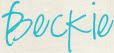
































Does it make you feel better if I tell you I HAVE photoshop, a degree in IT, a job in software applications, and STILL can't figure some of that stuff out??? :) Good luck!
ReplyDeleteYou crack me up!
ReplyDeleteOk, www.Picnik.com that will edit your button (it's like photoshop except oh so much easier) then you will need to upload your picture to www.flickr.com once you have uploaded to flickr you will need to change the part of the HTML Code from the flicker website to your blog address. Then to add it to your own blog follow these steps
ReplyDeletehttp://katydidandkid.blogspot.com/2009/02/tech-tuesday-sharing-your-button-code.html
Hope this helps....both websites are very easy to use and they are free so that is a bonus...
Also, this person has a blog and I believe she designs buttons and layouts (for free?)wouldn't hurt to check her out if you are having a hard time...
http://sunshineraindrops.blogspot.com/
Well i got my blog fixed thanks for offering to help.(it was a really busy week) So glad that someone else is trying to be creative. Sorry that u were so bored. Let me know if you get it figured out I would like a button.
ReplyDeleteyou gotta tell me all about these button things I a lost.I may want one too??? Have a great day.
ReplyDeleteThe most coolest part that made me laugh was when I noticed this:
ReplyDelete"Charla (SHar-la)" HA