So, some of you reading this may already know this, but some, like me, may have been wondering this forever and just didn't take the time to go through the Help section of Blogger and figure it out. Those of you in the latter group, I am going to save you from having to do so by giving you the answer here.
I blog with my students in my classroom, and we had the most awful time trying to figure out how to organize information into the blog in the order they wanted it. I didn't know how to post-date a post. Until NOW!
I have also wanted to post-date on my personal blog, especially the other day during my Bloggy Giveaway.
I am sitting at my desk at school, working on the presentation I am giving Monday afternoon titled, "Blogging In and Out of the Classroom" at technology camp and decided now was as good a time as any to figure it out...and I feel dumb, because it is SO EASY!!!
When you are posting, look for the button that says Post Options below your post box. Click on it, and you can change the date and time of your post. Simple as that.
This also helps when you start a post on Monday but don't finish it until Friday and it shows up on everyone's new blog roll that you haven't posted in 5 days but you really have.
Just a little bloggy tip! Hope it helps SOMEONE!!
11 years ago








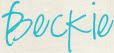
































Thanks for looking it up. That is one of the things we were wondering about the other day. I'm still not sure if I can get our district to open Blogspot.com for me so I can start using a blog for my art history. If they do, I will be asking you to design one more layout.......
ReplyDeleteThanks for the tip girl!!
ReplyDeleteThanks for the little tutorial!! Now, if only you could give me some hints on the header thing!! I just haven't ever taken the time to try!!!!
ReplyDeleteThanks girl!!